How to Deposit Crypto to AscendEX

How to Deposit Digital Assets to AscendEX【PC】
You can deposit digital assets from external platforms or wallets to AscendEX via a deposit address on the platform. How to find the address?
1. Visit the AscendEX official website.
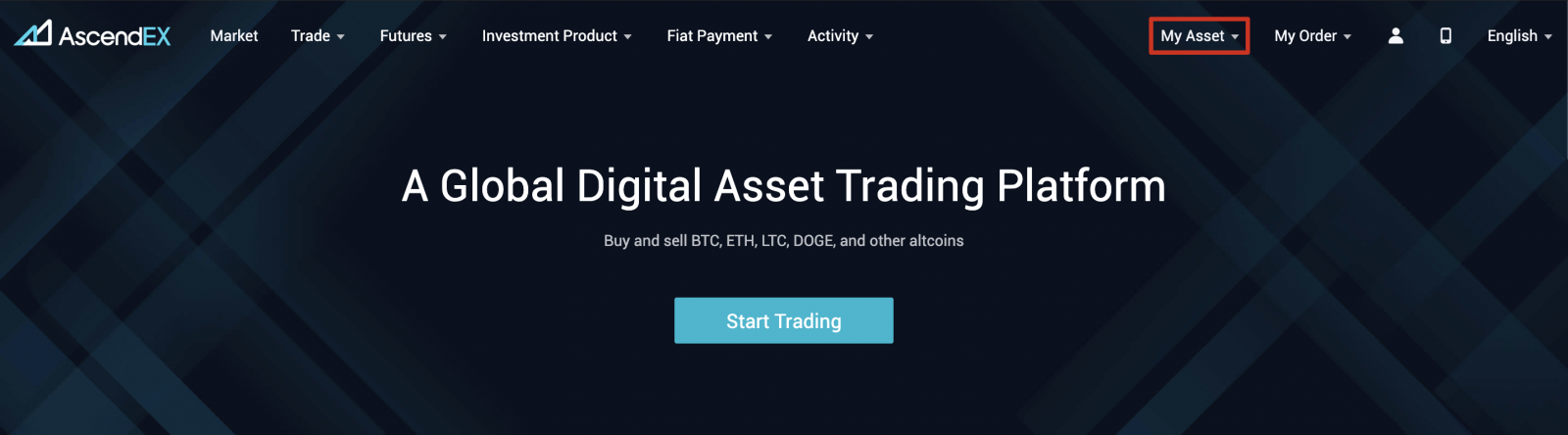
2. Click on [My Asset] - [Cash Account]
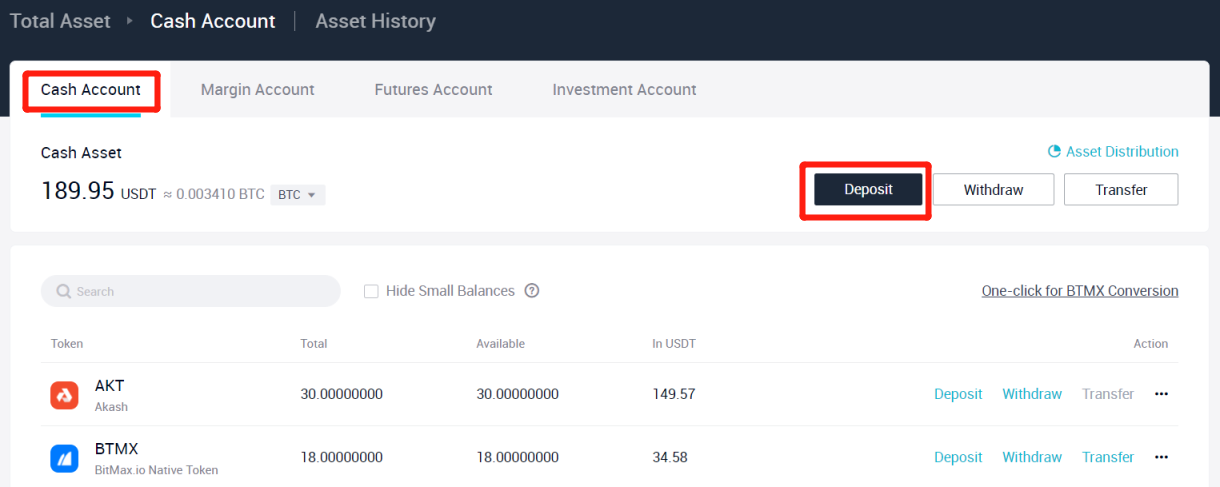
3. Click on [Deposit], and select the token you want to deposit. Take USDT as an example:
- Select USDT
- Select Public Chain Type (fees are different for different chain type)
- Click [Copy] to copy the deposit address and paste it into the withdrawal address field on the external platform or wallet. You can also scan the QR Code to deposit
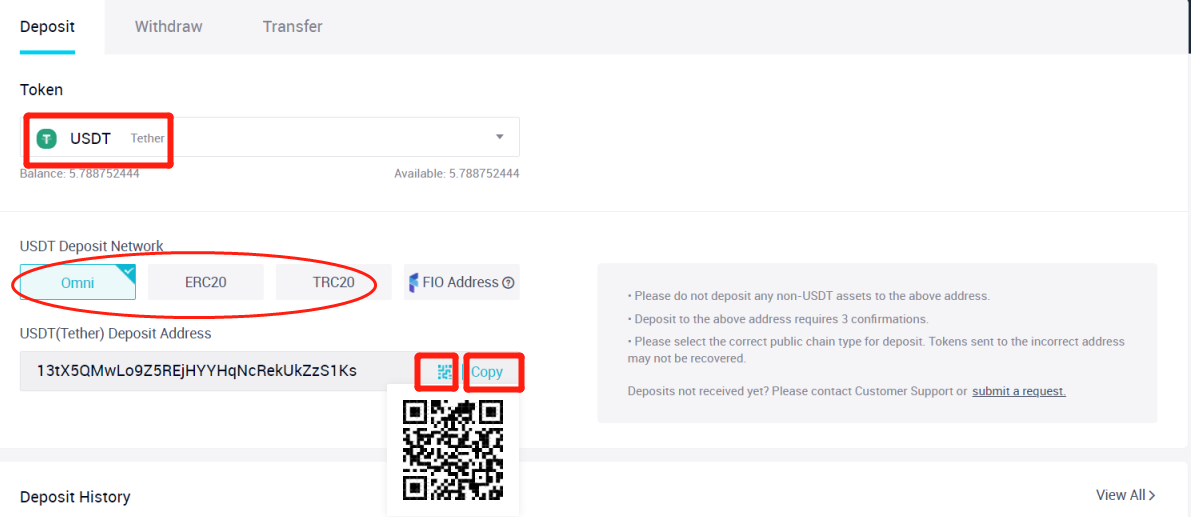
Take deposit of XRP as an example. Select XRP, click on [Confirm] to proceed.
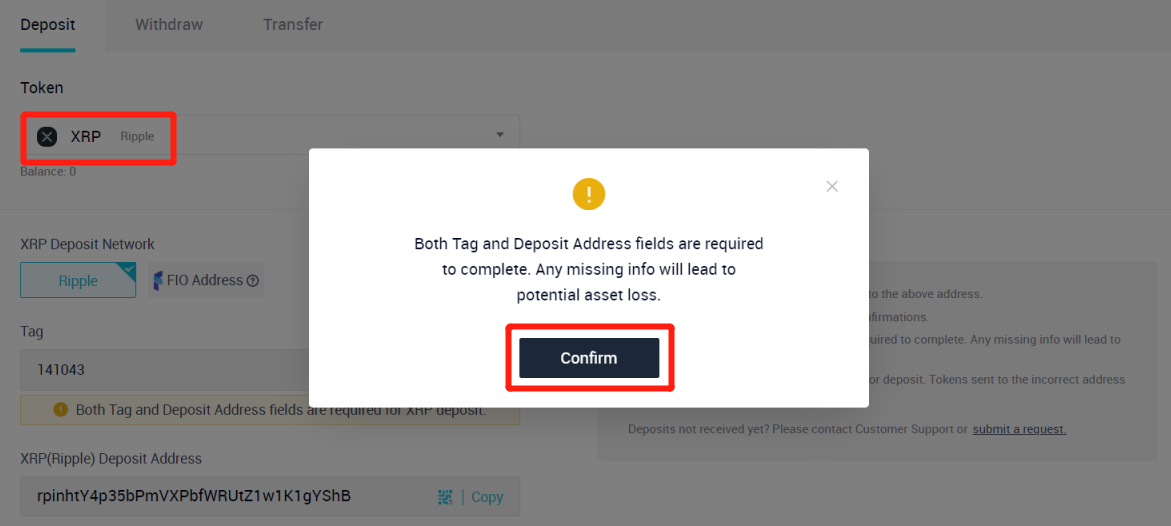
5. Copy both the Tag and Deposit Address and paste them into the withdrawal address field on the external platform or wallet.
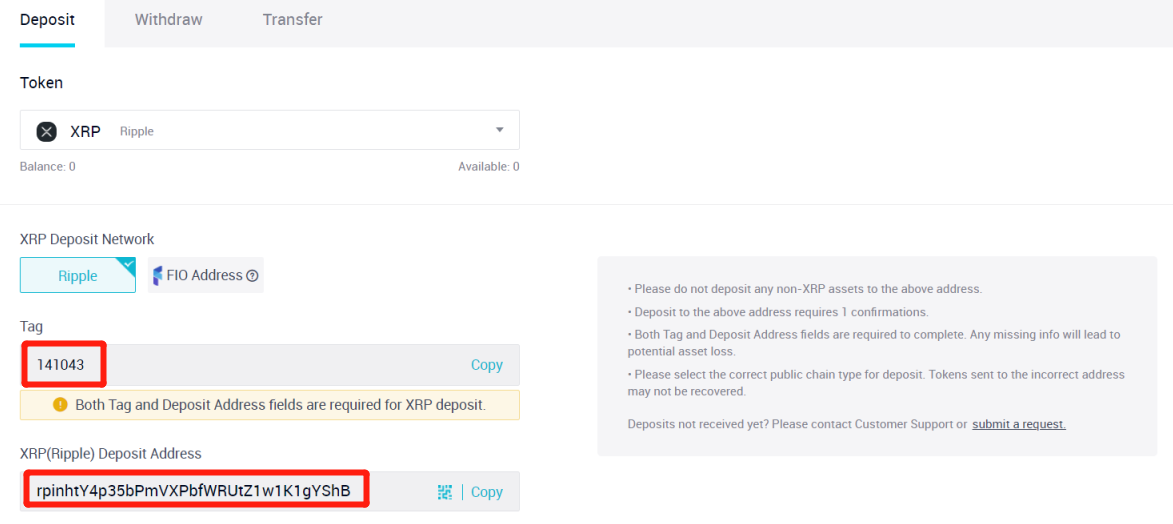
6. Check the deposit under [Deposit History].
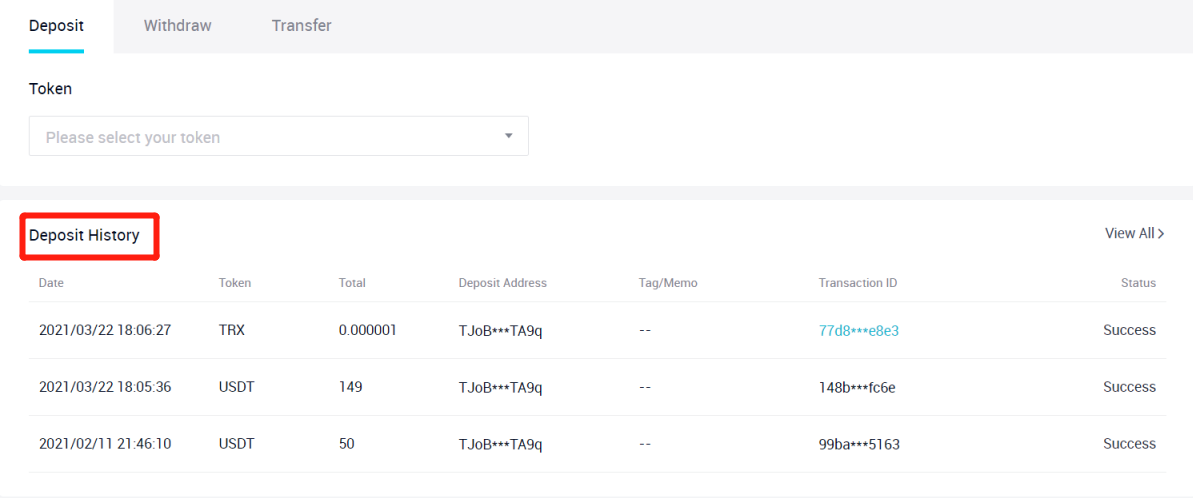
7. If you currently do not hold any digital assets, please visit ascendex.com on PC - [Fiat Payment] to purchase and start trading.
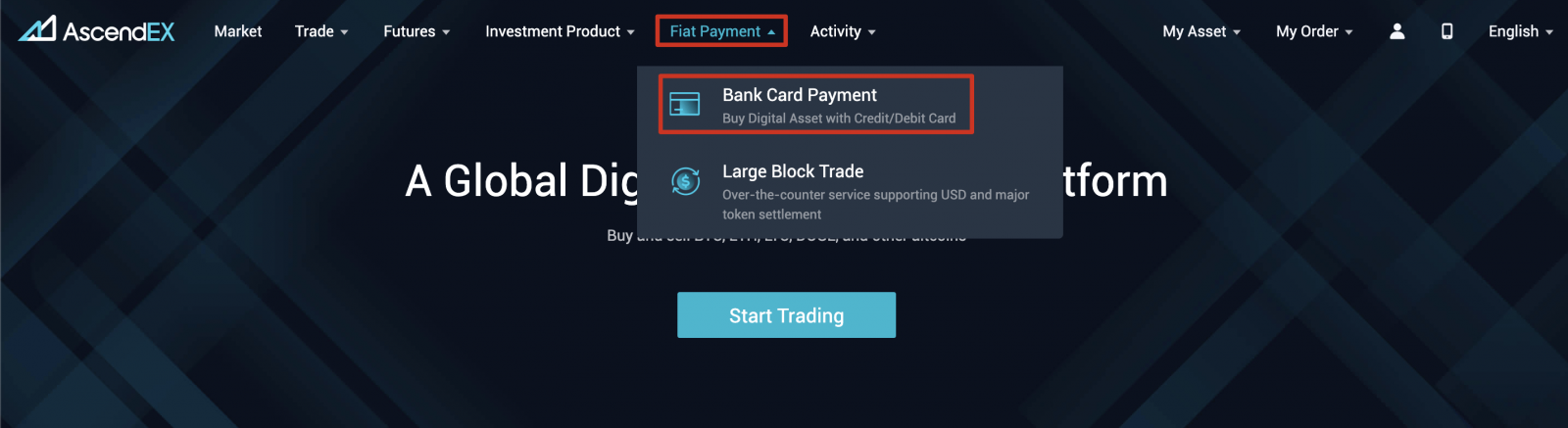
For further details, please refer to ascendex.com to Implement Credit/Debit Card Payment Solution.
How to Deposit Digital Assets on AscendEX 【APP】
You can deposit digital assets from external platforms or wallets to AscendEX via a deposit address on the platform. How to find the address?1. Open AscendEX App and click on [Balance].
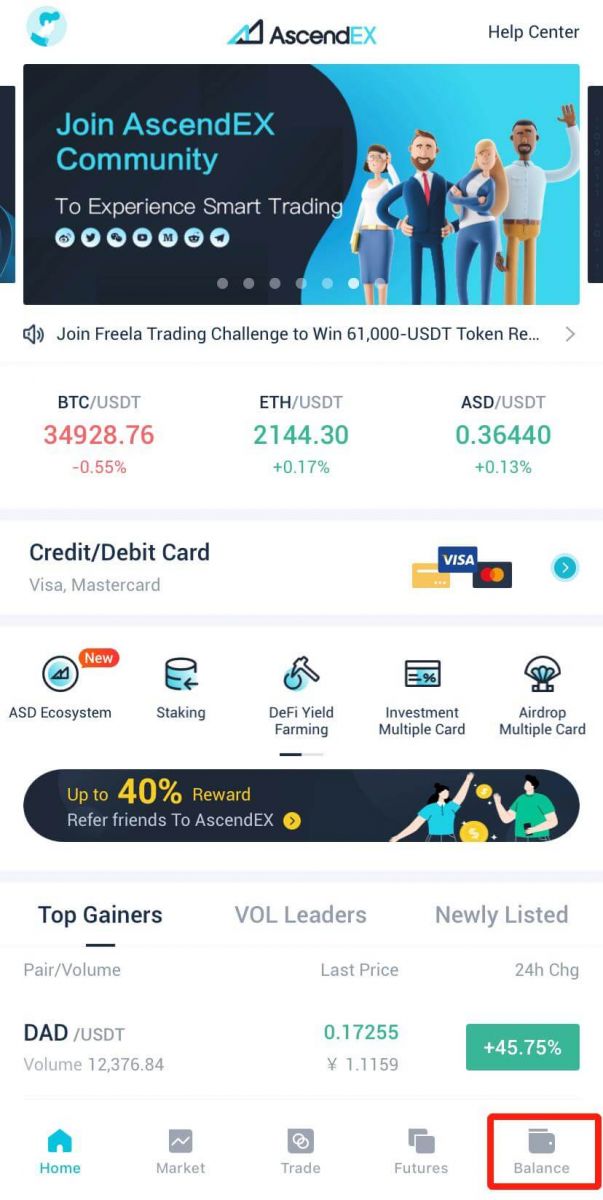
2. Click on [Deposit]
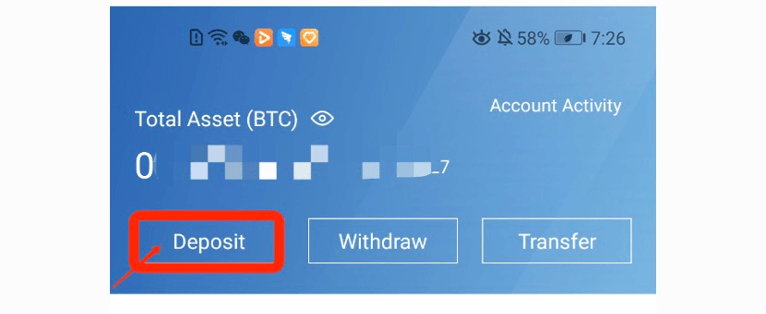
3. Select the token you want to deposit. Take USDT as an example:
- Select USDT
- Select Public Chain Type (fees are different for different chain type)
- Click [COPY ADDRESS] to copy the deposit address and paste it into the withdrawal address field on the external platform or wallet. You can also scan the QR Code to deposit
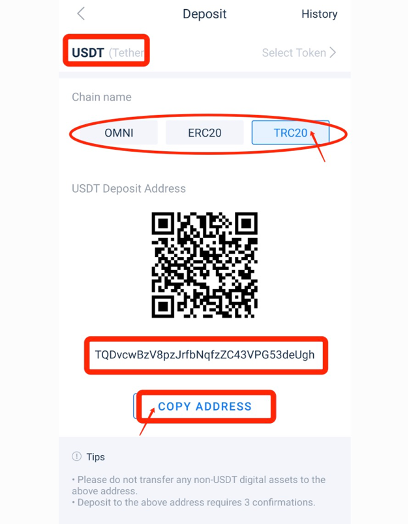
Take a deposit of XRP as an example. Click on [Confirm] to proceed.
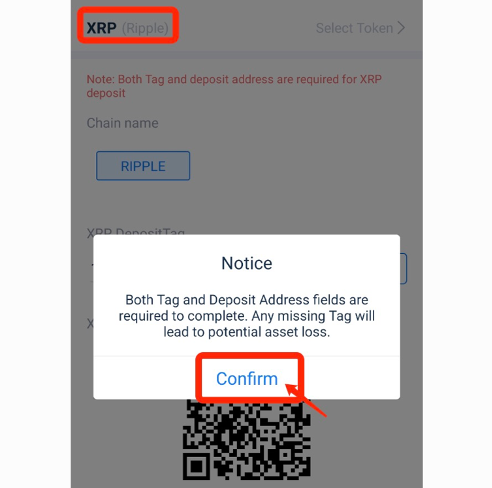
5. Copy both the Tag and Deposit Address and paste them into the withdrawal address field on the external platform or wallet.
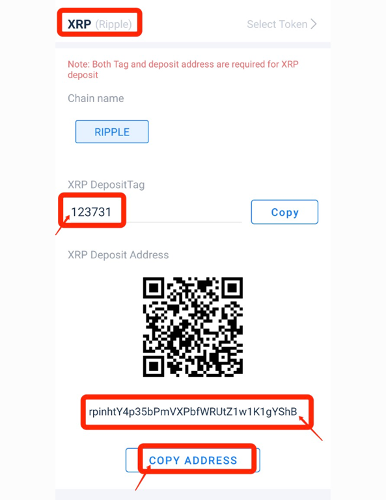
6. Check the deposit under [History].
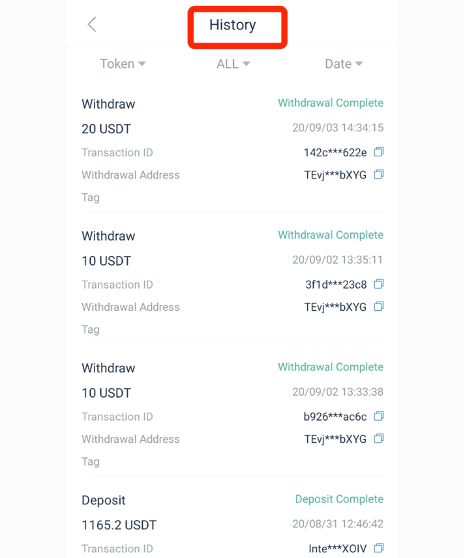
7. If you currently do not hold any digital assets, please visit ascendex.com on PC - [Fiat Payment] to purchase and start trading.
For further details, please refer to ascendex.com to Implement Credit/Debit Card Payment Solution.
FAQ
What is a destination Tag/Memo/Message?
A Destination Tag/Memo/Message is an additional address feature built up of numbers necessary for identifying a transaction recipient beyond a wallet address.Here is why this is needed:
To facilitate the management, most trading platforms (like AscendEX) give one address for all crypto traders to deposit or withdraw all types of digital assets. Therefore, a Tag/Memo is used to determine what actual individual account a given transaction should be assigned and credited to.
To make it simple, the address users send one of these cryptocurrencies to can be equated to an apartment building address. The Tag/Memo identifies which specific apartment users live in, in the apartment building.
Note: If the deposit page requires the Tag/Memo/Message information, users must enter a Tag/Memo/Message when depositing on AscendEX to ensure that the deposit can be credited. Users need to follow the tag rules of the target address when withdrawing assets from AscendEX.
Which cryptocurrencies use Destination Tag technology?
The following cryptocurrencies available on AscendEX utilize destination tag technology:
|
Cryptocurrency |
Feature Name |
|
XRP |
Tag |
|
XEM |
Message |
|
EOS |
Memo |
|
BNB |
Memo |
|
ATOM |
Memo |
|
IOST |
Memo |
|
XLM |
Memo |
|
ABBC |
Memo |
|
ANKR |
Memo |
|
CHZ |
Memo |
|
RUNE |
Memo |
|
SWINGBY |
Memo |
When users deposit or withdraw those assets, they must provide a correct address along with a corresponding Tag/Memo/Message. A missed, incorrect or mismatched Tag/Memo/Message may lead to failed transactions and the assets cannot be retrieved.
What is the number of block confirmations?
Confirmation:After a transaction is broadcast to the Bitcoin network, it may be included in a block that is published to the network. When that happens, it is said that the transaction has been mined at a depth of one block. With each subsequent block that is found, the number of blocks deep is increased by one. To be secure against double spending, a transaction should not be considered as confirmed until it is a certain number of blocks deep.
Number of Confirmations:
The classic bitcoin client will show a transaction as "n/unconfirmed" until the transaction is 6 blocks deep. Merchants and exchanges who accept Bitcoins as payment can and should set their threshold as to how many blocks are required until funds are considered confirmed. Most trading platforms that bear the risk from double spending require 6 or more blocks.
How to Deal with Deposit That Has Not Been Credited
Assets being deposited on AscendEX go through the following three steps:
1. Users need to initiate a withdrawal request on the trading platform from which they want to transfer their assets. The withdrawal will be verified on the trading platform.
2. Then, the transaction will be confirmed on the blockchain. Users can check the confirmation process on a blockchain browser for their specific token using their transaction ID.
3. A deposit confirmed on the blockchain and credited to an AscendEX account will be considered a complete deposit.
Note: Network congestion can extend the transaction process.
If a deposit has been made but not yet credited to your AscendEX account, you can take the following steps to check the transaction’s status:
1. Get your Transaction ID (TXID) from the platform which you withdrew the assets from or ask the platform for the TXID if you cannot find it. A TXID confirms that the platform has completed the withdrawal and the assets have been transferred to the blockchain.
2. Check the block confirmation status with the TXID by using the appropriate blockchain browser. If the number of block confirmations is lower than AscendEXs requirement, please be patient. Your deposit will be credited when the number of confirmations meets the requirement.
3. If the number of block confirmations meets the AscendEX requirement but the deposit is still not credited to your AscendEX account, please email customer support at ([email protected]) and provide the following information: your AscendEX account, token name, deposit amount, and Transaction ID (TXID).
Please note,
1. If the TXID is not generated, check the withdrawal process with the withdrawal platform.
2. The transaction will take more time when there is network congestion. If the block confirmation is still processing or the number of block confirmations is lower than AscendEXs requirement, please be patient.
3. Please confirm the transaction information, especially the deposit address you copied from AscendEX while transferring assets to avoid unnecessary asset loss. Always keep in mind that transactions on the blockchain are irreversible.
Useful Links:
Users can check their block confirmation status with the TXID by using the following blockchain browsers:
1. BTC Blockchain Browser: https://btc.com/
2. ETH and ERC 20 Tokens Blockchain Browser: https://etherscan.io/
3. LTC Blockchain Browser: https://chainz.cryptoid.info/ltc/
4. ETC Blockchain Browser: http://gastracker.io/
5. BCH Blockchain Browser: https://bch.btc.com/
6. XRP Blockchain Browser: https://bithomp.com/explorer/
7. DOT Blockchain Browser: https://polkascan.io/polkadot
8. TRX Blockchain Browser: https://tronscan.org/#/
9. EOS Blockchain Browser: https://eosflare.io/
10. DASH Blockchain Browser: https://chainz.cryptoid.info/dash/
Deposited Wrong Coins or Missing Memo/Tag
If you sent the wrong coins or missing memo/tag to your AscendEX coin address:1.AscendEX generally does not offer a token/coin recovery service.
2.If you have suffered a significant loss as a result of incorrectly deposited tokens/coins, AscendEX may, solely at our discretion, assist you in recovering your tokens/coins. This process is extremely complicated and may result in significant cost, time and risk.
3.If you wish to request that AscendEX recover your coins, You need to send a email from you registered email to [email protected], with the issue explain、TXID(Critical)、 your passport、hand-held passport. AscendEX team will judge whether or not retrieve wrong coins.
4.If it was possible to recover your coins, we may need to install or upgrade the wallet software, export/ import private keys etc. These operations can only be conducted by authorized staff under carefully security audit. Please be patient as it may take over 1 month to retrieve wrong coins.
Why can tokens be deposited and withdrawn over more than one network?
Why can tokens be deposited and withdrawn over more than one network?One type of asset can circulate over different chains; however, it cannot transfer between those chains. Take Tether (USDT) for example. USDT can circulate over the following networks: Omni, ERC20, and TRC20. But USDT cannot transfer between those networks, for example, USDT on the ERC20 chain cannot be transferred to the TRC20 chain and vice versa. Please make sure you select the right network for deposits and withdrawals to avoid any potential settlement issues.
What’s the difference between deposits and withdrawals over various networks?
The main differences are that the transaction fees and transaction speeds differ based on the individual network’s status.
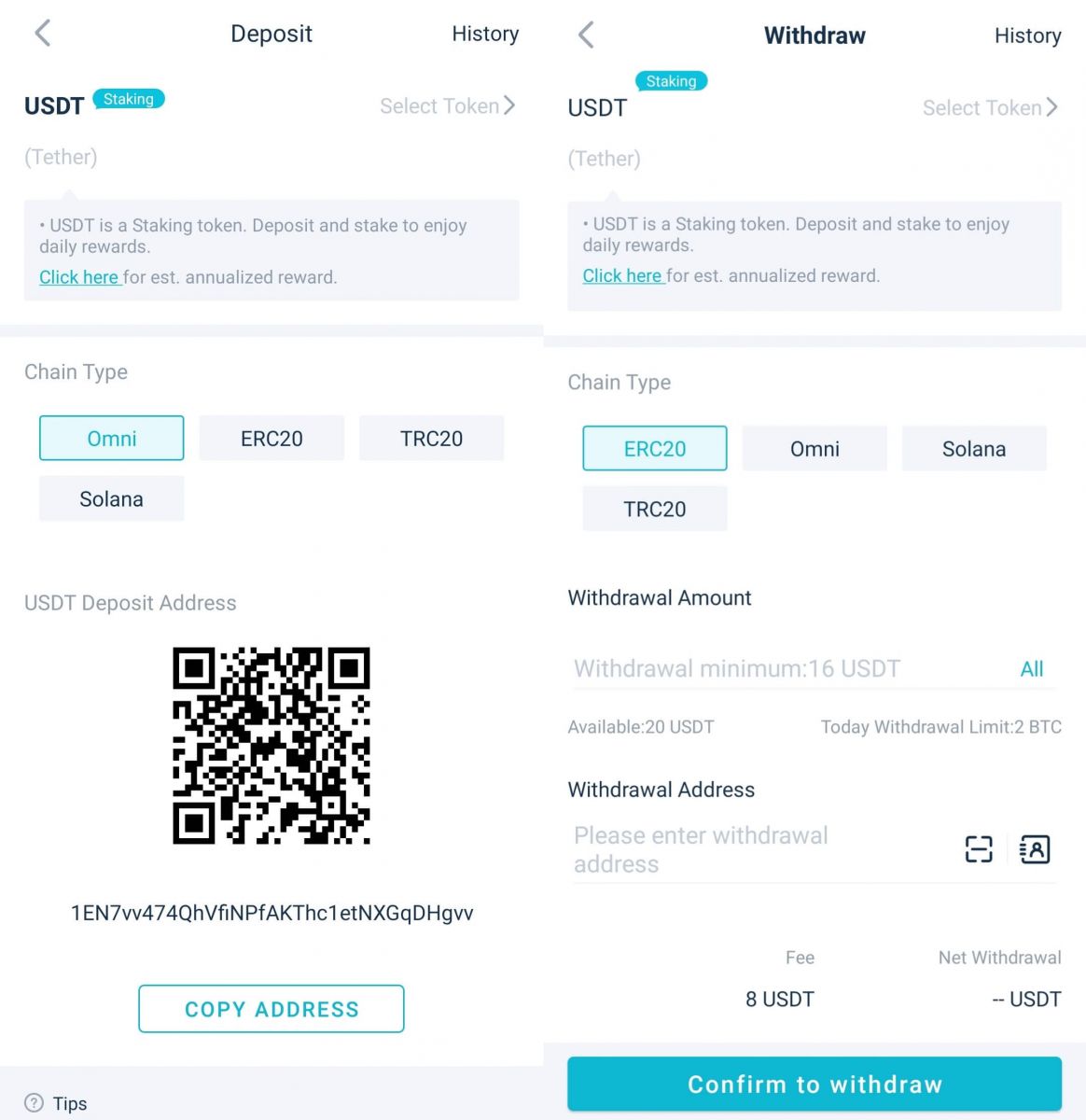
Deposit to a Non-AscendEX address
AscendEX can NOT receive your crypto assets if they are deposited to a non-AscendEX addresses. We cannot help to retrieve those assets due to anonymous feature of transactions via blockchain.Does a deposit or withdrawal require fees?
There are no fees for a deposit. However, users need to pay fees when withdrawing assets from AscendEX. The fees will reward miners or block nodes who confirm transactions. The fee of each transaction is subject to the real-time network status of different tokens. Please take note of the reminder on the withdrawal page.
Is there a deposit limit?
Yes, there is. For specific digital assets, AscendEX sets the minimum deposit amount. Users need to make sure the deposit amount is higher than the minimum requirement. Users will see a popup reminder if the amount is lower than the requirement. Please note, a deposit with an amount lower than the requirement will never be credited even the deposit order shows a complete status.


